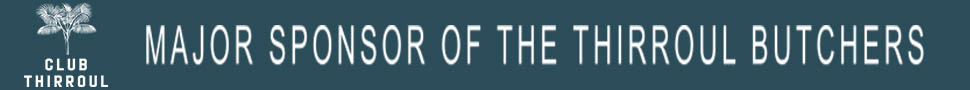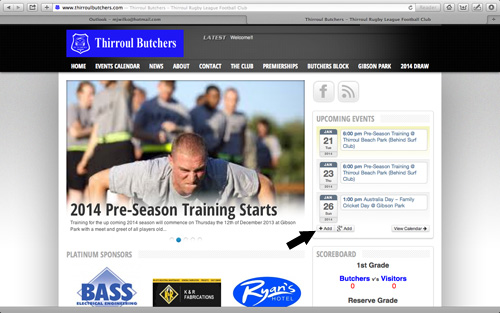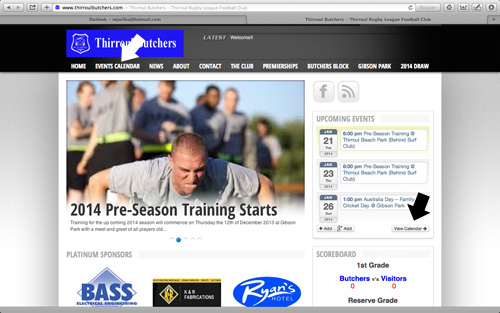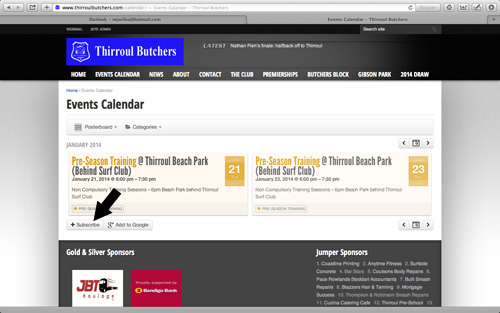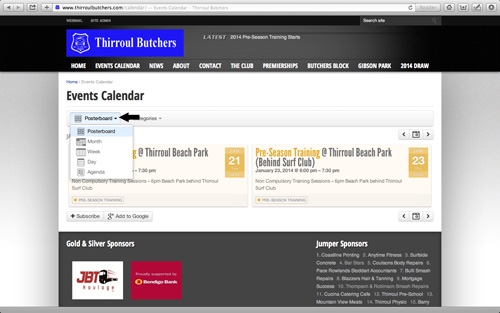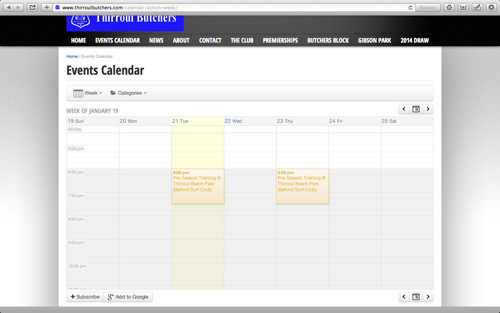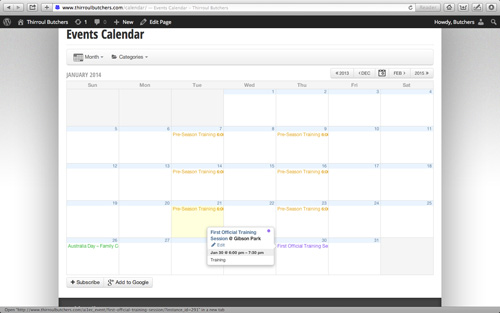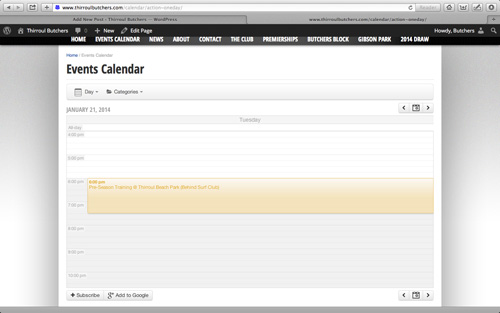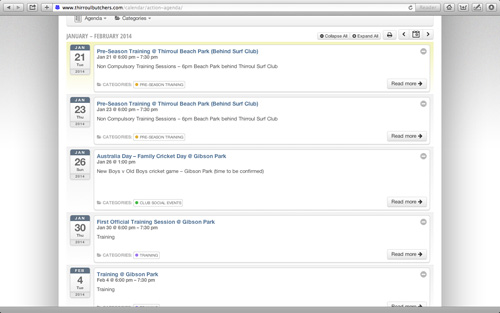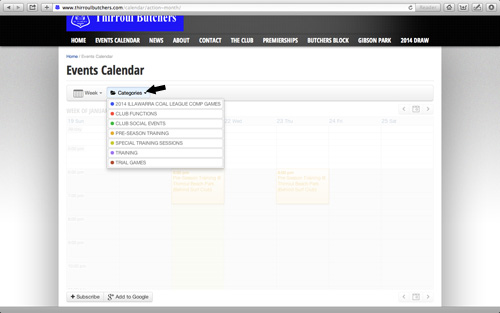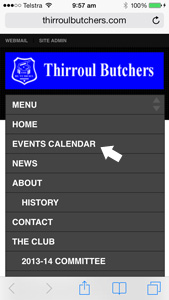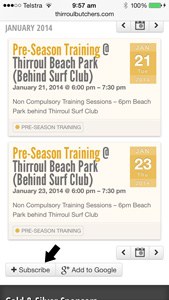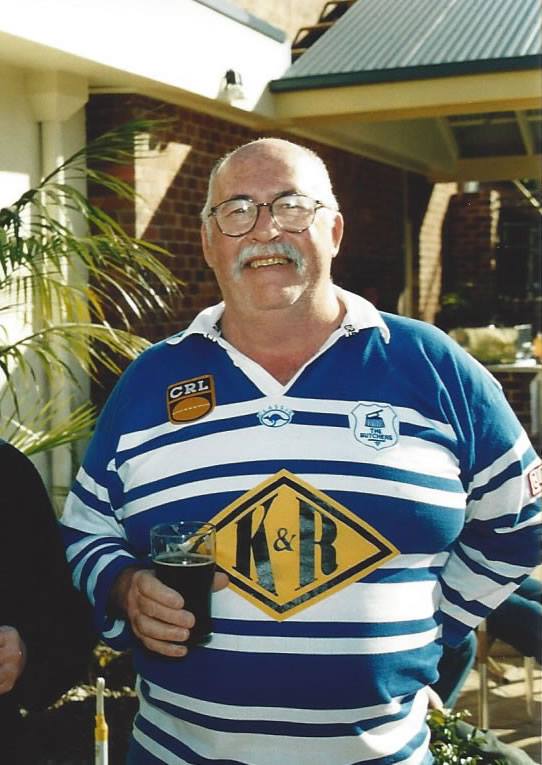You can now subscribe to the clubs Events Calendar.
The calendar will be updated regularly when new events have been organised. It will include all the Butcher’s games along with things like the clubs presentation night and any other club events. Its free to subscribe and all our events will be right there on your phone or computer.
Its easy to do just follow the steps below for your computer and Instruction for smart phones follows after that.
There are two ways to subscribe from your computer.
The easiest way is to subscribe from the home page of our website.
Just find the events calendar and click on add
The second way is to go to the events calendar page by clicking on either
view calendar or on Events calendar in the top menu
Once you reach the Events Calendar page, simply click on subscribe and the
events on the calendar will be uploaded to your computer
Also on this page you can change how you view the calendar on your computer.
Click on the buttons in the pictures and choose what format you want to view the calendar.
Weekly View
Monthly View (current website default view). In this view if you hover
your curser over the writing all the details will be enlarged.
Day View
Agenda View
You can also search events by categories
To Subscribe from a smart phone.
Go to the clubs website www.thirroulbutchers.com and click on menu
Then click Events Calendar
At the bottom of the screen you will see”Subscribe” click here and all the events will be uploaded to your phones calendar. If you want your phone to alert you of these events you will need to manual set an alert as I don’t think the calendar does this for you